Last Updated: 17 Jan 2025
How to register
Learn how to register your child for Primary 1 (P1) and what documents are required.
Overview
Parents of Singapore Citizen (SC) and Permanent Resident (PR) children can register through the P1 Registration Portal.On the portal, you can:
- View your child’s eligible registration phases and schools from 9am on Tuesday, 2 July 2024.
- Register your child during their eligible phases, from Phase 1 to 2C Supplementary.
- Check registration outcome from 8am on results announcement days. (You will also be notified of the results through SMS.)
If you are using a caregiver's address for registration
You must submit an online declaration of alternative child-care arrangement and receive approval before you register your child for P1. The application takes at least 3 working days to be processed.
To register
Log in to the P1 Registration Portal with your Singpass to register during your child's eligible phase registration period.Only one parent is required to register. In the Registration Portal, you are required to declare that you have sought consent from the other parent to register your child for P1.
To register, click on the Registration tab in the portal.
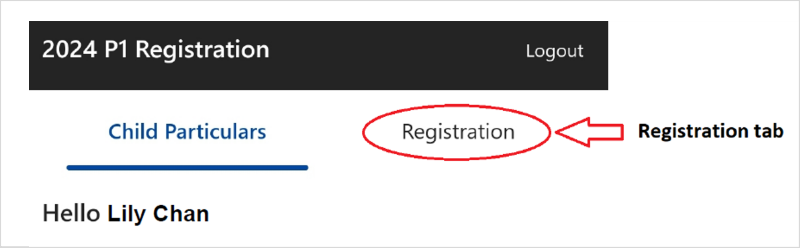
If you do not see details of your child due for P1 registration or their eligible phase in the portal, you can register through an online form in the portal.
There is no need to submit any documents unless you register through the online form.
If you need help with registration, refer to this user guide (2.2MB) or contact the school of your choice.
After registration
After you register on the portal:- You will see a "successful" acknowledgment message.
- You can also log in to the portal again to view your submitted registration.
If you need to make changes to your registration
Making an amendment in the same phase
The same parent who registered the child will need to remove their previous registration and resubmit a new registration on the P1 Registration Portal before the phase closes. MOE will take your latest submission in that phase.
Withdrawing a P1 place secured in a previous phase
The same parent who registered the child must withdraw their place through the P1 Registration Portal successfully before registering for another school in their next eligible phase. Otherwise, MOE will not process any subsequent registration and your child will remain in the school they had secured a place at.
The same parent who registered the child will need to remove their previous registration and resubmit a new registration on the P1 Registration Portal before the phase closes. MOE will take your latest submission in that phase.
Withdrawing a P1 place secured in a previous phase
The same parent who registered the child must withdraw their place through the P1 Registration Portal successfully before registering for another school in their next eligible phase. Otherwise, MOE will not process any subsequent registration and your child will remain in the school they had secured a place at.
Registration phases
- 1
- 2A
- 2B
- 2C
- 2C Supplementary
Supporting documents
There is no need to submit any documents unless you are directed in the P1 Registration Portal to register through an online form.On the online form, you will need to submit your child's birth certificate or other applicable documents. Schools may contact you for clarification or additional documents.
Declaration of alternative child-care arrangement
You must make a declaration of alternative child-care arrangement if your child is under the care of your parent or sibling and you are using their address to register for a school that is within 2km.
Only the parent who made the declaration can use the approved caregiver's address to register your child on the P1 Registration Portal. The other parent will not be able to do so.
Learn how to make the declaration.
Only the parent who made the declaration can use the approved caregiver's address to register your child on the P1 Registration Portal. The other parent will not be able to do so.
Learn how to make the declaration.
Documents for using the address of a new property
In the P1 Registration Portal, you will be directed to register through an online form and upload the supporting documents.
Learn about the requirements and the documents needed.
Learn about the requirements and the documents needed.
Documents for using the address of a resale property
In the P1 Registration Portal, you will be directed to register through an online form and upload the supporting documents.
Learn about the requirements and the documents needed.
Learn about the requirements and the documents needed.
Documents for divorced or separated parents
Joint custody
You will both need to agree on the choice of school for your child. Only one parent is required to register through the P1 Registration Portal.During registration, you are required to declare that you have sought consent from the other parent to register your child for P1.
Note:
- If you and your current or former spouse cannot agree on the choice of school, you may apply for a Court Order from the Family Justice Courts or the Syariah Court. As the timeline for registration is tight, try to do so at least 3 months before your child's P1 registration.
- We will process the child’s registration based on the choices made by the parent authorised in the Court Order.
- If there is a dispute about your child's enrolment that cannot be resolved, MOE reserves the right to place your child in another school with vacancy.
Sole custody
As the parent with sole custody, you may register your child for P1.In the P1 Registration Portal, you will be directed to register through an online form and upload supporting documents.
You are required to:
- Upload the Court Order setting out the custody arrangement. Ensure that the names of the child and parents, and the custody granted are clearly visible in your submission. The file size should not exceed 1MB.
- Declare on the online form that if there is a dispute over your child's enrolment that cannot be resolved, MOE reserves the right to place your child in another school with a vacancy.
Related questions
- I do not see details of my child due for P1 registration when I log in to the P1 Registration Portal. How do I register?
- When is my address in the P1 Registration Portal last updated?


